Zenith Bank is one of the earliest and most reliable commercial banks in Nigeria licensed by the Central Bank of Nigeria. Opening and making transactions online is easier and faster than before, thanks to the availability of mobile banking.
Like many banks in Nigeria, Zenith Bank also uses mobile banking, including USSD codes for opening accounts and checking balances. There are also USSD codes for transferring funds, blocking ATM cards, stopping debits from their account, buying recharge cards doing cardless withdrawers, and a lot more.
The official Zenith Bank USSD code is *966#. With this mobile USSD code, you can do almost everything related to banking in the comfort of your home.
*966# EazyBanking is a simple, fast, safe, and cost-effective way to access your Zenith bank account without using up your data plan or visiting the bank.
The rest of these articles shows you how to open a Zenith bank account online, register Zenith Easybanking, Zenith bank transfer USSD code, Zenith bank balance USSD code, code to buy airtime, and a lot more.
Without further ado, let’s dive in.
Read Also: UBA Bank Complete USSD Codes
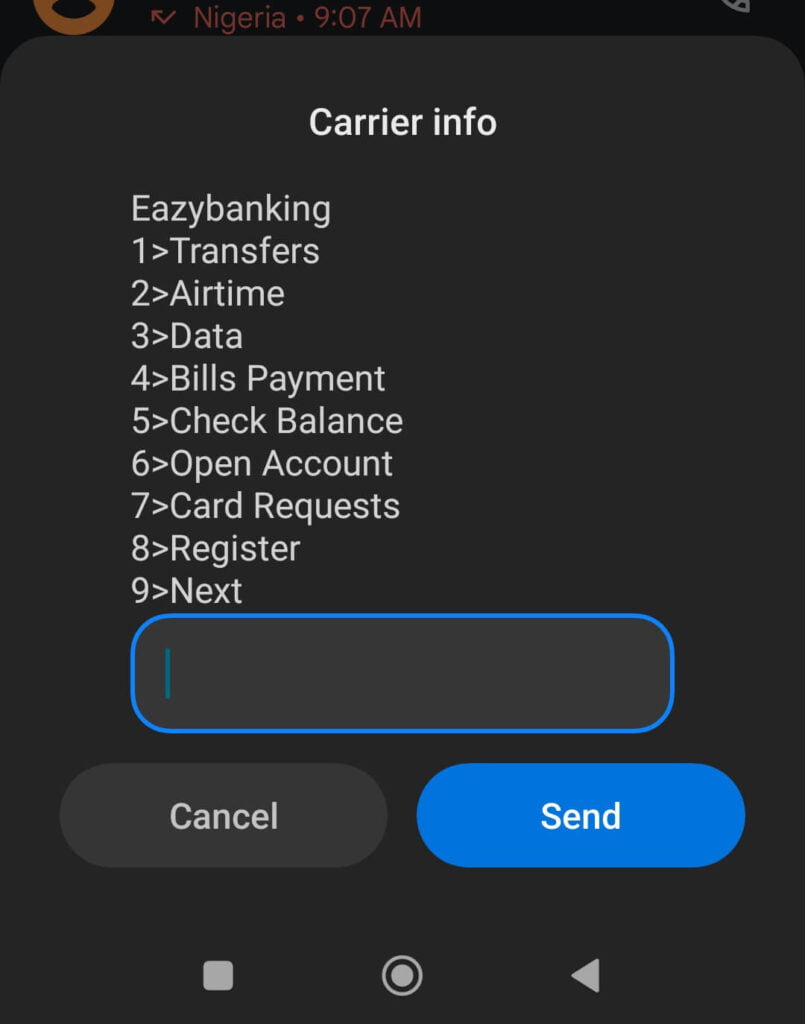
Zenith Bank USSD Codes
| Transaction Type | Zenith Bank USSD Code |
| Zenith Bank USSD code to buy airtime ( self) | *966*amount# |
| Zenith Bank USSD code to buy airtime (others) | *966*Amount*Mobile Number# |
| Zenith Bank transfer USSD code | *966*Amount*Account Number# |
| Zenith Bank account balance code | *966*00# |
| Zenith Bank BVN details update code | *966*BVN# |
| Manage Zenith cardless withdrawal | *966*60# and select option 7 |
| Deactivate EazyBanking profile | *966*20*0# |
How to open a Zenith Bank account online
Opening a Zenith bank account is very easy as long as you have a mobile phone with a SIM card in it. Dial *966# from your phone and follow the directions on the screen.
Your account number will be generated automatically and provided to you through SMS. For the signup process, account opening forms are not required. The following is a step-by-step instruction for opening a Zenith Bank account online using the USSD code 2021.
- To begin, dial *966#.
- For your bank account registration, you will be asked for your first and last name. If you already have a BVN, I recommend using the exact format on your BVN to avoid future issues.
- You will be asked to create a 4-digit PIN; make sure you know these numbers offhand.
- Confirm the PIN you just entered
- You would receive a mail thanking you for choosing Zenith Bank if your registration was successful.
- Your new account numbers will be given to you through SMS right away.
- How to register for *966# Easybanking
- Enter your phone number (the one you used to create an account on Zenith) and dial *966*00#.
- The last four digits of your Debit (ATM) card number will be required; enter it.
- Your Account Name will appear on the next screen, and you will be asked to generate a four-digit PIN.
- Verify the 4-digit PIN.
- If everything goes well, you’ll see a notice that says, “Retrieving your balance.”
- You will receive an SMS with all of your account balances.
How to transfer money (Zenith Bank transfer code)
What is the Zenith Bank transfer code? The code for transferring money from a Zenith bank account is *966*Amount*Account Number#. You can transfer funds from your account to other bank accounts (e.g., First Bank, GTB, Access Bank, UBA, etc.) or another Zenith bank account using the code.
Suppose you want to transfer any amount to a Zenith Bank account or other banks, dial *966*Amount*Account number# from your phone. You can also dial *966# and then transfer, and then you will be requested to enter the account number, bank, and amount. Before the transaction can be successful, you will be prompted to enter your Zenith 4-digit authentication PIN.
Zenith Bank USSD code to check account balance
Checking your Zenith account balance is as well easy. You can also dial the Zenith bank USSD code *966# and enter the number that says balance. Also, to check your Zenith Bank account balance over the phone, dial *966*00# from the phone number associated with your Zenith Bank account. Dial *966*00# on your cell phone and follow the on-screen steps to check for balances on any of your funds.
Zenith Bank USSD Code to buy airtime
The majority of us buy airtime through our bank. Buying airtime on Zenith Bank is very easy, but the phone number must be linked or utilized to open a Zenith bank account.
To purchase or recharge airtime for yourself, dial *966*amount#. To buy airtime for a phone number associated with your Zenith Bank account, dial *966*amount#.
While recharging for others, use the Zenith bank USSD code *966*amount*phone number# to purchase airtime.
How to deactivate Zenith bank account
In the event of a scam or fraud, you can protect your Zenith bank account by deactivating it. This will stop all debit transactions from your account.
To get started, call *966*911# from any phone. Enter your Zenith bank account number and enter your AlertZ mobile number (the mobile number you registered your account with). To continue, press “1,” which will immediately block your Zenith Bank account. Go to any Zenith Bank branch to have your account unblocked.
This process will only deactivate your account and not close the account entirely.




