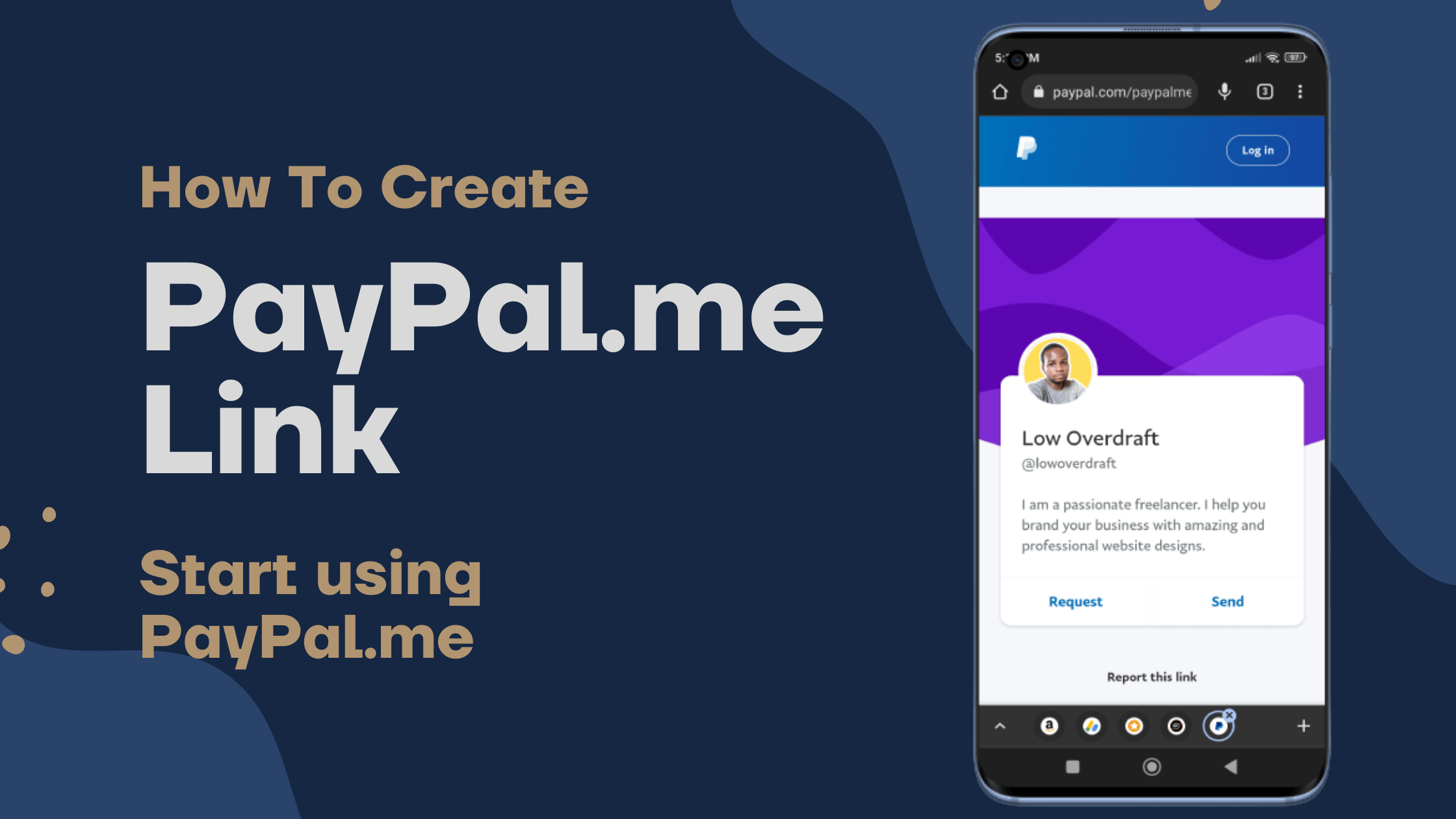If you receive payment from your clients, friends, and family. You must have been sending your email address to them for them to pay you. Most significantly, if you are like me, and you work online where you charge clients different amounts of money, you probably send your clients your email address so that they will be able to pay you.
In this article, I will show you reasons you shouldn’t send people your email address or phone number for them to pay you and the proper method you should use in getting your payment.
If you already have a PayPal account and send people your email address, you need to stop doing that; instead, you should use PayPal.me.
Read Also: How to Close Paypal Account
What is PayPal?
PayPal.me is a one-of-a-kind link that allows users to send money to you via PayPal without them knowing your email address or phone number. To receive money, provide your PayPal.me link to someone, and they will quickly and effortlessly transfer the amount to you.
That way, they will trust you more, and they know that they will also see that the payment is going to the correct account.
Why should you start using PayPal.me?
Some of the clients you work with online are scammers who try to reap business that is already growing. Working online is scary and using an online payment platform is also frightening. Even more alarming is when fraudsters know the email address link to any payment platform you currently have.
You already know the implications of someone hacking your Email account. If you send them your email address for a payment request, they might try to trick you into getting some details they could use to hack your email or even your PayPal account. They will get access to any payment account attached to that email address.
Also, When you use PayPal.me, clients will be assured that they are sending payment to the right person because they can see the name of the account, your logo or profile picture, and any other details you want to show clients for them to trust that they have the correct account or dealing with the right person for the job.
Video on how to create a PayPal.me link
How to Create a Paypal.me link in 2022
- To create a Paypal.me link, log in to your PayPal account.
- At the top, you can see Pay and Get Paid. For some accounts, you will see send and requests. So, it might be Pay and Get Paid or Send and Request. It is either one of these two.
- Click on Pay and get Paid. Then on the right side, under Accept Payments, click on PayPal.me.
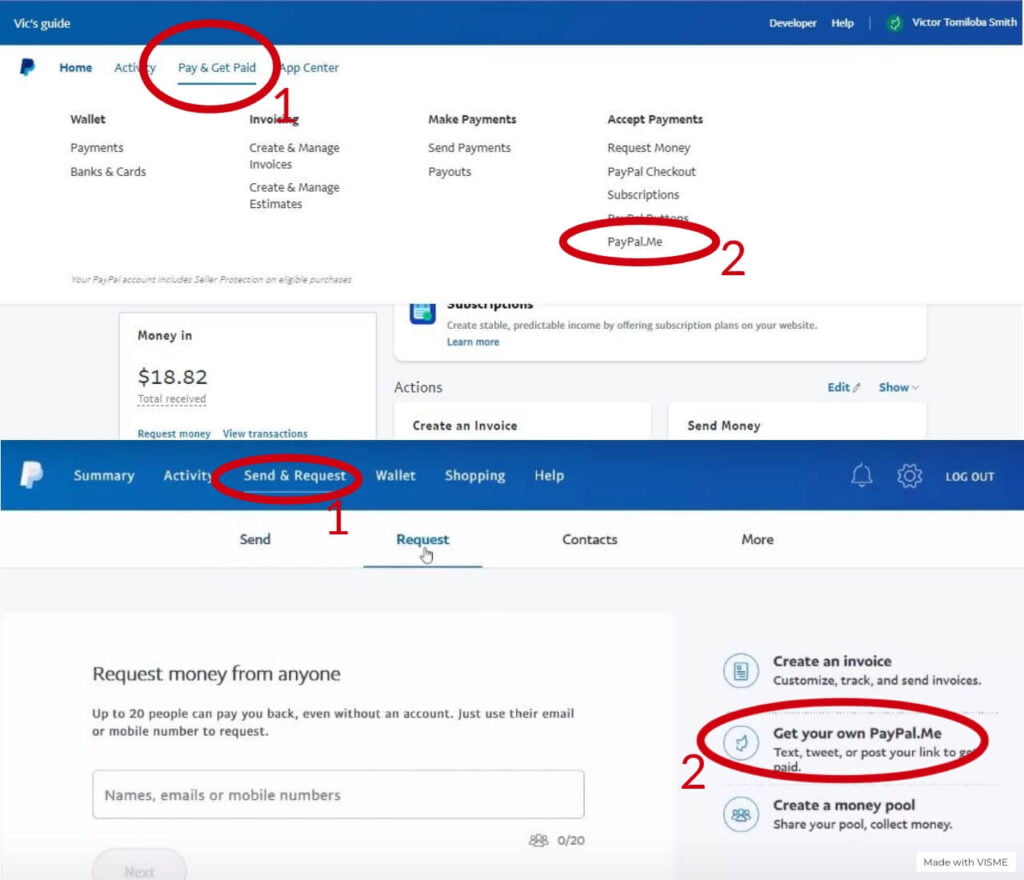
- For those whose account is showing Send and Request,
- Click on Send and Request, and then click on Request.
- You will find “Get your own Paypal.me” in the right corner.
- Alternatively, you can go to your homepage,
- under Quick Links, and click on Request.
- And at the right corner, click on ‘Create a personal profile.’
- It will take you to the PayPal.me account creation page.
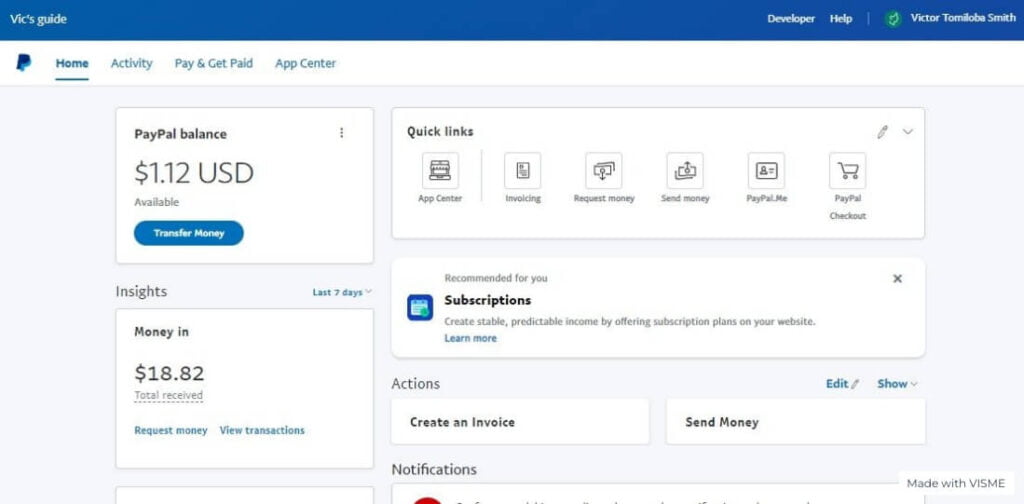
- Now, click on ‘create paypal.me profile’
- Add a profile photo or your logo, and then click on save.
- Next, you will have to create your link. Enter your preferred name or username. It’s just like a username like most social media platforms. You can’t change the name after creating your profile, so you have to be sure you have the correct username.
- Review your profile and click on the Agree and Continue buttons.
Your account will be live immediately. You can click on Done or click on Manage Profile to customize your account further.
Conclusion
People can send you payment or request payment via your link. So, if you still send your email address to clients in 2022, stop it and start using PayPal.me link instead. It makes clients feel they are talking to a professional and trust the payment platform.
Is this payment method good for your business, or will you stick to sending your email address to clients, or you instead send an invoice? Let me know in the comment section below.