In today’s digital era, the Kenyan government has taken a significant step towards enhancing road safety and efficiency by introducing smart driving licenses. These licenses are equipped with modern technology that not only simplifies the application process but also provides added security features. If you’re a Kenyan citizen looking to obtain a smart driving license, you’ve come to the right place. In this article, we will explain how to apply for a smart driving license in Kenya. This step-by-step guide will walk you through the application process, ensuring a smooth and hassle-free experience.
What is a smart card driving License in Kenya?
A smart card driving license in Kenya refers to a modernized and technologically advanced version of the traditional paper-based driving license. It is embedded with a microprocessor chip that stores relevant information about the license holder, making it more secure, efficient, and convenient. The introduction of smart card driving licenses is a part of the Kenyan government’s efforts to enhance road safety, improve administrative processes, and reduce fraudulent activities related to driving licenses. Smart DL was introduced in 2017 by the National Transport and Safety Board (NTSA).
How to Register For An NTSA TIMS Account
To apply for a smart driving license, you will need to register for an NTSA TIMS account. The NTSA TIMS account allows you access to various services regarding transport and road safety including a driving license. We already explained how to register for an NTSA TIMS Account in a previous post, you can check how to register first.
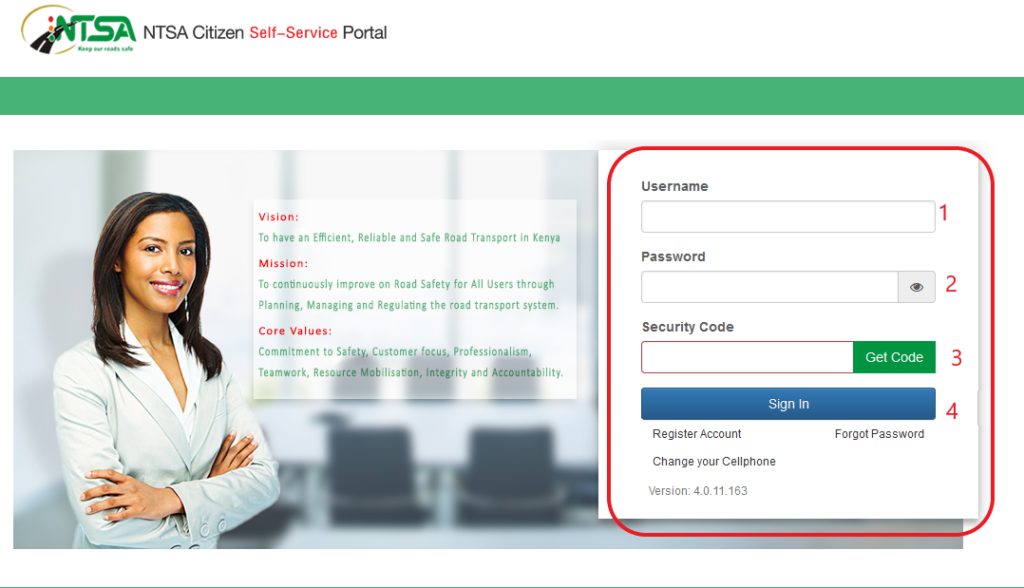
How to Apply for Smart Driving License in Kenya
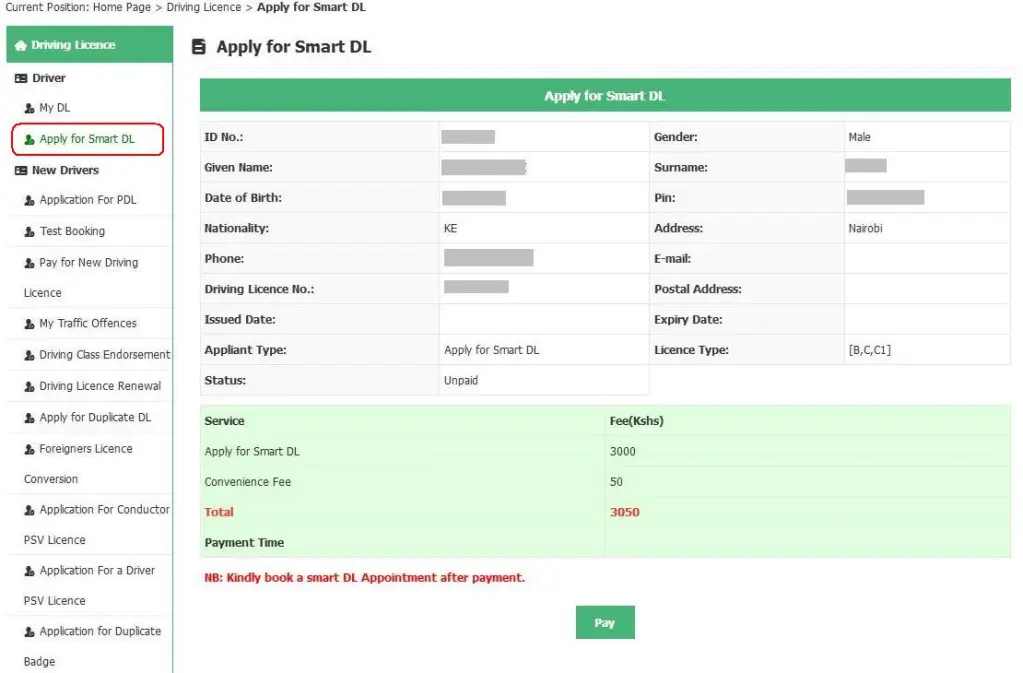
Step 1: Gather the Necessary Documents
Before you begin the application process, make sure you have the following documents on hand, they will be used to register for the TIMS account, for those that don’t have an account or/and when doing biometrics:
- National Identification Card (ID) or Passport: Proof of your identity as a Kenyan citizen.
- Current Driving License (If Applicable): If you already have a driving license, you may be required to surrender it during the application process.
- Digital Passport Size Photo: A recent passport-sized photograph meeting the specified requirements.
- Proof of Payment: This may be required at the selected location for biometrics.
Step 2: Visit the NTSA TIMS Portal
The National Transport and Safety Authority (NTSA) has a dedicated online portal called TIMS (Transport Integrated Management System), where you can initiate your smart driving license application process. Follow these steps:
- Create an Account: If you don’t already have an account on the TIMS portal, you’ll need to create one using your National ID or passport details.
- Log In: Once registered, log in to your TIMS account using your credentials.
Step 3: Initiate the Application Process
After logging in, follow these steps:
- Select the “Driving License” Tab: From the dashboard, select the “Driving License” tab to start the application process.
- Choose “Smart DL”: Select the option for a “Smart DL” application.
- Confirm your Details: confirm that all of our details are correct, including personal details and any existing driving license information. Then click the next button.
Step 4: Make Payment
After providing the necessary information and documents, proceed to make the application fee payment. Payment can be made through various methods, including mobile money services and bank deposits. Ensure you receive a payment confirmation before proceeding.
Step 5: Download Receipt
After successful payment, you will be redirected to a page with your payment receipt. click the print button, then save to download a PDF of the receipt for reference purposes. If you can as well print the receipt. After you’ve downloaded the receipt, return to the previous page and then click the submit button.
Step 6: Select Collection Location
The next page will let you select a location where you will collect your smart driving license and book a date/time you will do your biometrics. There are two indicators, green indicates available booking time and date while red indicates that booking time is not available on that date. After you have selected the booking time, you are done with the application.
Step 7: Biometrics
Take a printout of your payment receipt and head to your select location for biometrics at the appointed date and time. You should know that you can always reschedule your appointment date/time through the TIMS portal. To reschedule or book an appointment, you just need to log in to your TIMS account and then select Smart DL appointment. An SMS will be sent to you when your appointment time/date is ready. NTSA is doing this so that, the queue will not be long when you arrive at the location.
Step 8: Await Approval and Collection
Once your application is approved, you will receive a notification via SMS or email. You can then collect your smart driving license from the designated collection center. Be sure to bring your original National ID or passport for verification.
How long does it take to get a smart driving license?
Biometric capturing marks the end of the application process. After taking your biometric, the smart driving license takes between 2-3 weeks before it’s ready for collection.
Conclusion:
Obtaining a smart driving license in Kenya has been made simpler and more efficient with the introduction of the NTSA TIMS portal. By following the steps outlined in this guide, you can navigate the application process with ease. Remember to stay updated with any changes or requirements on the official NTSA website. By adhering to the regulations and embracing the benefits of smart driving licenses, you contribute to a safer and more organized road environment for everyone.




