You need to obtain a valid driving license before you can drive any kind of car on the country’s highways. Your driving license grants you the freedom to drive the roads responsibly and safely. In Kenya, the National Transport and Safety Authority (NTSA) is responsible for issuing and regulating driving licenses. If you already possess a driving license or have recently applied for one, it is crucial to check its status regularly to ensure its validity and compliance with the law.
There are ways to know if your driving license is ready for pickup, without visiting and staying in the long queue at the pickup office. You can check the status of your driving license at home just using your mobile phone.
In this article, we will guide you on how to check if your NTSA driving license is ready for collection, and also check if it’s valid.
Read Also: How to check if the eCitizen Certificate of good conduct is ready for download.
How to Check Driving License Status
You can check the validity or if your driving license is ready for collection anytime to know if it’s still valid, expired, or available for collection. There are four different methods you can use to check the validity of your driver’s license, we explain that below:
Check Driving License Status Online
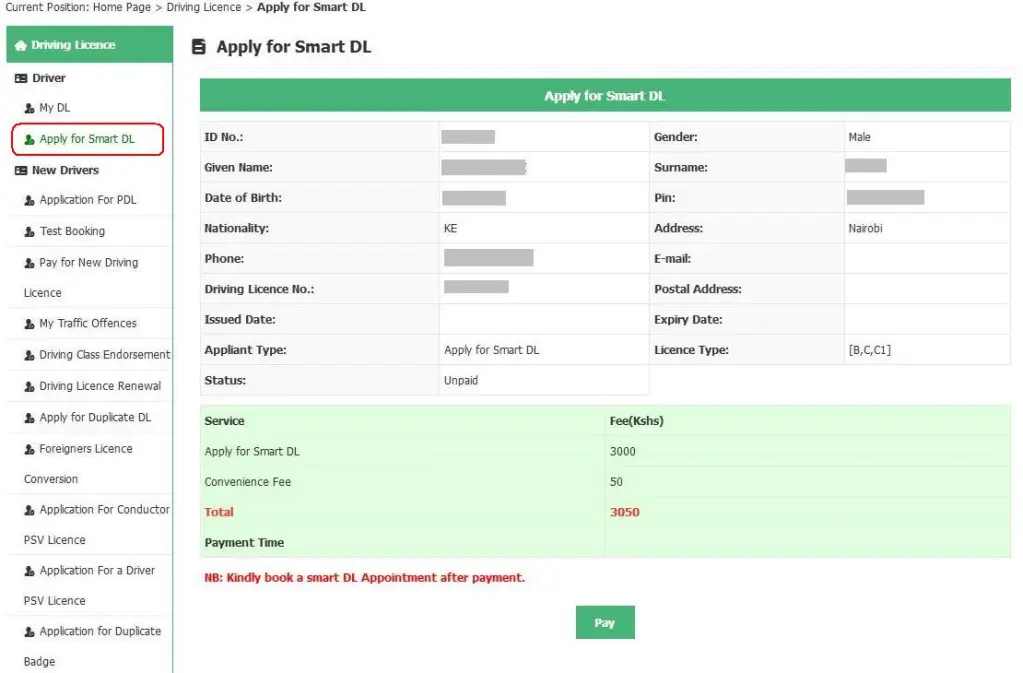
The NTSA provides an easy-to-use online platform for drivers to verify the status of their licenses. To check your driving license status online, follow these simple steps:
- Visit the official website of the National Transport and Safety Authority by typing “www.ntsa.go.ke” in your web browser. Ensure that you have a stable internet connection.
- Once you are on the NTSA website’s homepage, locate and click on the “eCitizen” link. This will redirect you to the official eCitizen portal, which offers various government services. Or better still, skip step one and use the eCitizen link in the second step.
- If you already have an eCitizen account, log in using your credentials. If you don’t have an eCitizen account, create one. We explained how to create your eCitizen account in this article
- Once you are logged in, go to the “National Transport and Safety Authority” section, where you can access NTSA services.
- Locate and click on the option that says “Check Driving Licence Status.” You will be prompted to enter your driver’s license number. Provide the required information and click on the “Submit” button.
- After submitting the required details, the system will display the current status of your driver’s license. It will indicate whether the license is valid, suspended, or expired.
Note that if your driving license is not available for collection, It won’t be listed under the DL section.
Check Driving License Status via SMS
For those who prefer using their mobile phones, the NTSA offers an SMS-based method to check driving license status. Follow these steps:
- Launch the SMS app on your phone
- Click on the Compose icon to create a new message on your mobile phone’s SMS app.
- Type “DL” (for Driving Licence) followed by a space and then your driving license number. For example, if your driver’s license number is “12345678,” the message should be: “DL 12345678.” If you want to check if your Driving license is ready for collection, enter your ID number in place of your driving license.
- Send the message to the designated NTSA number (22846) for driving license verification. Please note that standard SMS charges may apply, depending on your mobile service provider.
- You will shortly receive an SMS response containing the current status of your driving license, indicating whether it is valid, suspended, or expired. If the message shows a different message, then your driving license is not yet ready (For those checking if the driving license is ready for collection).
Check Driving License Status via NTSA App
NTSA also provides users with an app, to perform all kinds of activities on your account. You can view the status of your Driving license by:
- Go to the Google Play Store and search for the NTSA app.
- Install and launch the app for the first time.
- Click the Driving License Verification Tab.
- Enter your national ID number and click on Verify.
- Confirm your driving license validity or check if it is ready for collection.
Check Driving License Status via NTSA TIMS Account
Lastly, you can check the status of your driving license via the NTSA TIMS Account. Here is how to check using this method;
- Go to the NTSA website.
- Click on TIMS (written as NTSA self Service app) from the list of links on the page.
- Register an account as an individual, dealer, financial institution, company, or diplomatic mission.
- You will have to enter your ID number and personal details on the website to register.
- After successful registration, log in with your credentials.
- You can now confirm the status of your driving license from the display on the screen.
Driving License Requirement in Kenya
The specific requirements for obtaining a driving license issued by the National Transport and Safety Authority (NTSA) in Kenya are as follows:
- You must be at least 18 years old to apply for a driving license for a motorcycle (Class F) and at least 20 years old to apply for a driving license for other vehicles (Class B, C, E, etc.).
- Before applying for a full driving license, you need to obtain a learner’s license. To get a learner’s license, you have to undergo a theory test that assesses your knowledge of traffic rules and road signs.
- For certain license categories, you must complete driving school training at an accredited driving school. The duration and requirements of the driving course may vary based on the license class you are applying for.
- After completing the required training (if applicable), you need to pass a practical driving test to demonstrate your ability to drive safely and follow traffic rules.
- You may need to undergo a medical examination to ensure you are physically fit to drive a vehicle.
- You will need to provide necessary identification documents, passport-sized photos, and any other documentation required by the NTSA.
- The application process involves filling out forms and paying the relevant fees.
Read Also: How to apply for a new Digital Number Plate in Kenya.
Summary
Checking the status of your NTSA driving license in Kenya is a crucial step in ensuring compliance with traffic regulations and maintaining road safety. The NTSA’s online platform and SMS service make this process convenient and accessible to all drivers. Regularly verifying your license status will help you avoid any legal issues and ensure you have the necessary documentation to drive safely on Kenyan roads. Remember to renew your driving license before it expires, and always adhere to road safety rules to protect yourself and others on the road.




