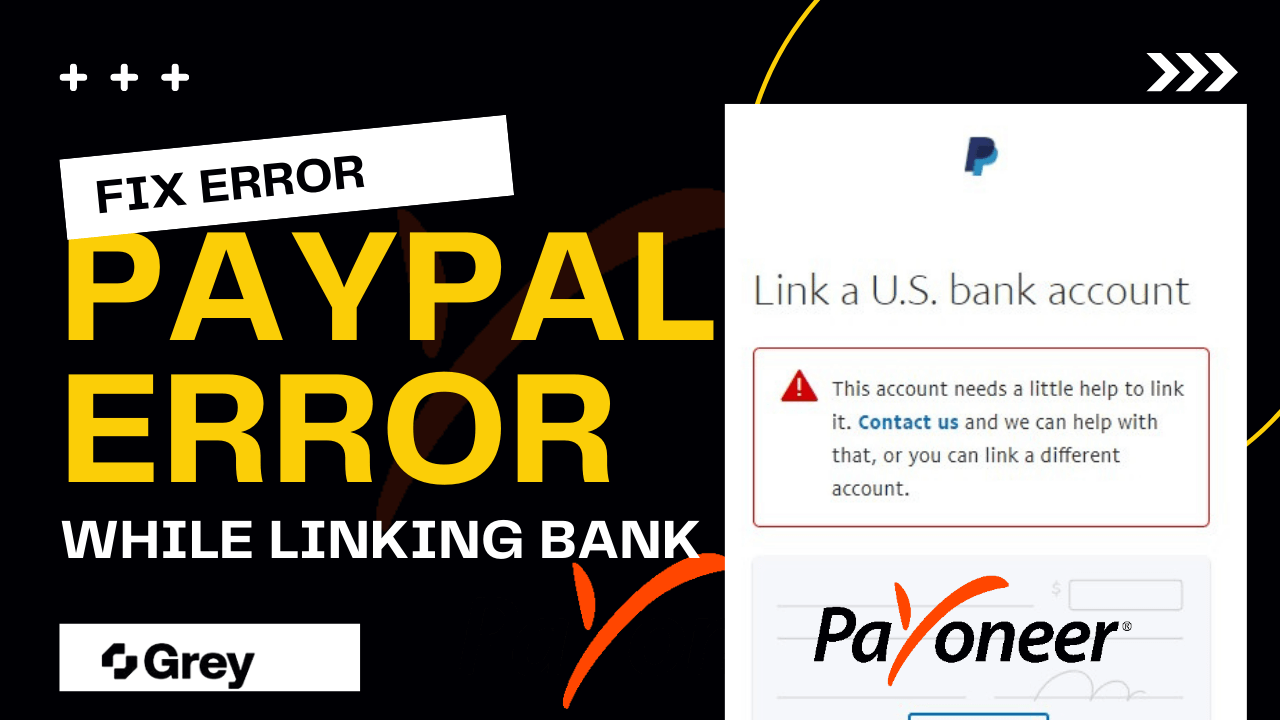There are numerous errors people often get when linking their US bank to PayPal. Of all these errors, the common one is “This account needs a little help linking it. Contact the US and we can help with that or you can use a different account.”
This article will show you how to fix this error you usually get while linking a US Bank Account to PayPal. Either you are using a virtual account provided by Payoneer, Grey.co, GeegPay, or whichever platform.
This is an error you will likely get when linking your Bank account. So, how do you fix this? Let’s dive in.
Issues with Payoneer Account
Before anything, if you are linking a Payoneer account, check to see that the account you have is a Community Savings Bank account.
If it is not a Community savings bank account, follow this process below.
How to Switch to a Community Savings Bank Account on Payoneer.
To use your Payoneer account to withdraw to PayPal, Stripe, or any other platform, you need to have a Community-Saving Bank. To create a Community-Saving Bank;
- Go to your Payoneer dashboard
- Click on the three-dot on your US bank account
- Go to the receiving account
- Click on view details
- Scroll down, then click on Solution Guide.
- Under “I am unable to use my receiving account with PayPal, Stripe, or other payment providers”, click on next
- You will be asked to provide why you need to link your account to PayPal, then you will provide the necessary information, and then you will be given a Community Savings Bank account.
You might need to wait for an approval message from Payoneer once your US bank has been replaced. Try to link your new bank account to PayPal, which should solve the issue.
How to Fix PayPal Issue while Linking US Bank Account
If you are still getting this issue, you will have to contact customer care. To do this,
- Log in to your PayPal Account
- Click Contact Us found at the bottom of the page
- Then, click on the Message center
- Click on Create a new message.
- You will chat with the PayPal bot and send a Hello
- Wait for the bot to respond and click on “No, I need more help”.
- It will ask if you want to speak to a customer agent; you just enter ”Yes”. The bot will send your message to a customer agent.
- Describe your issue. You could type, “I can’t link my US bank account to PayPal. It keeps saying “This account needs a little help to link it;
- Then, after about an hour, you will receive a message from an agent and he will verify you own the account.
- They may want to verify your email or phone number, so they will send you a code to verify it.
- If you could provide the code sent to you, They will fix the issue for you.
That’s it, guys; if you follow the process, you should be able to fix the error. If you have any questions, comment below, and I will help you with solutions you might need.