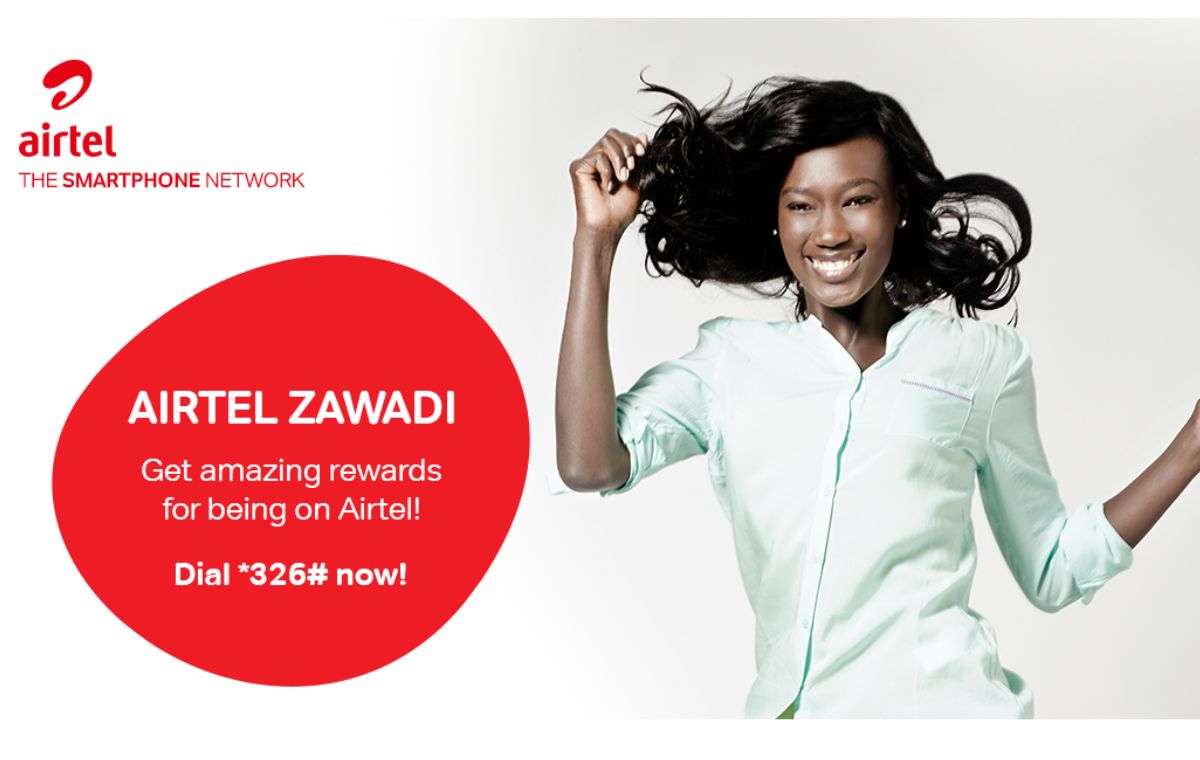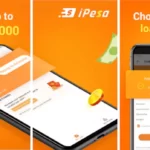Many telecommunications companies around the world offer loyalty programs as a way to reward and retain their customers. In Kenya, we’ve got Safaricom Bonga points, Telkom’s Zawadi Points, and many more. Airtel also has a loyalty program to help and retain its customers. The Airtel Zawadi points is a loyalty program offered by Airtel subscribers to earn points based on their usage or spending on Airtel products and services such as airtime, data bundles, SMS bundles, merchandise, and even services such as paying for utilities and shopping.
Surprisingly enough, many Airtel subscribers seem not to be aware of the Zawadi points, which is quite unfortunate since many would have accrued a lot of points. The Airtel Zawadi is called by most people Airtel Bonga points.
The Airtel Zawadi point is earned automatically whenever an Airtel Subscriber uses any eligible products and services. The amount spent on the services determines the amount of points you get. For example, you might earn 1 point when you make a 5-minute call or buy 10 MB of data. This point can be redeemed and used to buy airtime, data, and other services.
In this article, we will show you how to subscribe and redeem your Airtel Zawadi points.
How to Subscribe to Airtel Zawadi Points
To subscribe to Zawadi points, you have to dial the code *326*3# or follow the directions below.
- On your mobile phone, dial *326#, then click the send button.
- Select Enroll, that is option 3.
- You will receive a confirmation message showing you that you have successfully enrolled in the Zawadi points.
You should note that the Zawadi points are not available to all subscribers. Most users who are not using their Airtel SIM often, especially new subscribers are not eligible to enroll in the Zawadi points. If you are unable to subscribe to Zawadi points although you can dial the code to enroll, contact their customer care unit.
If you feel like you don’t like Zawadi points or don’t like the loyalty program, you can also unsubscribe to the Zawadi points by dialing *326# followed by option 7 (De Enroll).
How to Check Zawadi Points Balance
Once you are enrolled in the Airtel Zawadi Points, you will have to use the Airtel services to get many points. Once you start receiving and accruing points, you can always check your balance to know the number of points you have and the amount of airtime and data you can buy with these points. To check your Zawadi Points Balance;
- Dial *326#, then press the send button
- Select Check your points, option 1.
- You will receive a message with your points balance.
How to Redeem Zawadi Points
After checking your Zawadi points balance and you know the points you have are enough to buy some Airtime and Data, you can now redeem your points. But unlike Bonga points offered by Safaricom, you can’t convert your points to money. There are only three things you can redeem with the Zawadi points; Airtime, data bundles, phone, and accessories.
To redeem your Zawadi Points;
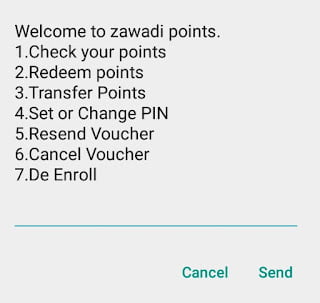
- Dial *326#, then press the send button
- Select Redeem Points, option 2.
- Then press option 1, to redeem Airtime, option 2 for data bundles, and 3 for phone and accessories.
- Then you follow the onscreen instructions to redeem your points.
Redeem Zawadi Points for Airtime
If you want to redeem Zawadi Points for Airtime, Dial *326#, press option 2 (Redeem Points), then press option 1 (Redeem Airtime).
| Airtime (in Ksh) | Points |
| 2 | 10 points |
| 5 | 25 points |
| 25 | 125 points |
| 50 | 250 points |
| 125 | 625 points |
| 250 | 1250 points |
| 500 | 2500 points |
Redeem Zawadi Points For Data Bundles
If you want to redeem Zawadi Points for Data Bundles, Dial *326#, press option 2 (Redeem Points), and then press option 2 (Redeem Data Bundles).
| Data Bundle | Points |
| 6MB | 25 points |
| 15MB | 50 points |
| 20MB | 100 points |
| 50MB | 250 points |
| 125MB | 500 points |
| 350MB | 1250 points |
| 1.5GB | 5000 points |
Redeem Zawadi Points For Phone and Accessories
If you want to redeem Zawadi Points for Phone and Accessories, Dial *326#, press option 2 (Redeem Points), then press option 1 (Redeem Phone and Accessories).
The way the Zawadi points are calculated in terms of money; 3 Zawadi points are equivalent to Khs. 1.
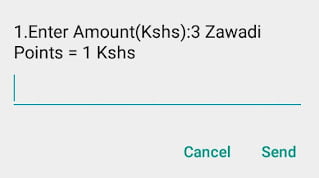
If you have a very large amount of points to be redeemed, for example, 6000 points, you will have to redeem your money first in the form of a Voucher. Your 6000 points give you a KSh. 2000 voucher. Unlike Safaricom Bonga points, you can’t convert them to real money, what you are given on Zawadi points is a voucher that can be assumed to be real money, you can only use the voucher to buy a phone or accessories in any Airtel shop.
So, if you enter the number of points you want to convert, you will receive a voucher as a text message. If you didn’t get your Voucher, or you mistakenly deleted the message, you can request the voucher. You just have to dial *326#, then select option 5 (Resend Voucher).
Now you can walk into any Airtel office close to you. You will present this voucher to the agents, and you can buy any device of your choice using the voucher. If the amount of voucher you have is not enough to buy the product, you can add some money alongside the voucher to purchase that product. The Voucher acts as real money for purchasing in any Airtel office or shop.
Which Zawadi Redeemable options Give you the best Value for your Points?
If you want to compare the three redeemable options to find out which gives you the best value for your points, then we will need to look at the amount in KSh every option has to offer.
- Three Zawadi Points are equivalent to Ksh.1 when you redeem points for phones and accessories.
- Five Zawadi points are equivalent to Ksh. 1 when you are buying free Airtime using your points.
- And lastly, for data bundles, you can only compare the data you get with each point to the amount you will buy the data with your money. 70MB of data costs Ksh. 10. And also 70MB cost 300 points. Therefore, 3 Zawadi points are equivalent to Ksh1.
From the details above, we can conclude that you get the most value for your points when you buy data bundles, phones, and accessories.
How to transfer Zawadi points to another number
Just like you can share Airtime and Data bundles with loved ones, you can also share Zawadi points with your friends and family. You should note that you can only share Zawadi points if you have more than 100 points.
To share/transfer your Zawadi points, follow the instructions below;
- Make sure you have more than 100 points in your balance.
- Dial *326#, then press the send button.
- Press option 3 ‘Transfer Points‘.
- Enter the amount you want to transfer and then the number you want to share the points to.
- You should receive a confirmation message that the transaction is successful.
How to Change or Set Zawadi Pin
You can always set or change your PIN. To change or set up your PIN;
- Dial *326# and then press send.
- Next, select option 5, Set or Change PIN.
- Next, Enter the old PIN. if this is your first time, enter the default PIN of 1234.
- Enter a new PIN.
- You will receive a confirmation message, showing you that you just changed your pin.
Conclusion
The Airtel Zawadi point is an Airtel loyalty program for its users, however, this option is only available to users who registered their SIMs before the end of 2018. The program is only available to old SIMs. You accrue points automatically as you use Airtel products and services. These points can be redeemed for Airtime, data bundles, and Phones and accessories that you can pick up at any Airtel Shop close to you.