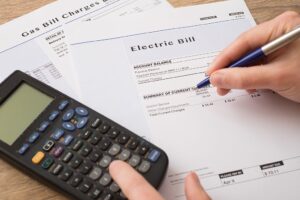There are so many issues that you will probably encounter with the KPLC token system. At times the KPLC pay bill number might not work; that’s the reason we showed alternative KPLC pay bill numbers to buy tokens.
Determining your KPLC (Kenya Power and Lighting Company) token account number is essential for successfully purchasing prepaid and postpaid electricity tokens in Kenya. Your account number is a unique identifier associated with your electricity meter, and it’s crucial to ensure that your payments are correctly credited to your meter.
Sometimes you might experience offline and system downtime issues, resulting in delayed token responses. Many a time, you might not know your KPLC token account number. So in this article, we showed many ways to find your KPLC Token account number.
Read Also: Common KPLC CIU errors and how to fix them
How To Know Your KPLC Token Account Number
There are several ways to find your KPLC Token Account Number:

1. Token Meter
You can find your KPLC token account number using the Token Meter. All you have to do is dial the code 804 (Hexing) / 100 (Conlog) / 65 (Shenzen) and then press the enter button. If you dial the code correctly, your 11-digit Account number will be displayed on your screen.
2. Checking Your Electricity Bill
Your KPLC Token Account Number is usually printed on your electricity bill. You can find your account number in the top right corner if you have a physical copy of your bill.
- Look at Your Latest Electricity Bill: Your KPLC token account number is often printed in the top right corner of your electricity bill. This is the most common and easiest way to find your account number.
- Locate the Account Details Section: On your bill, there should be a section dedicated to your account details. You will typically find your account number, meter number, and other important information in this section.
- Identify the Account Number: Your KPLC token account number is usually a long numerical sequence. It consists of 11 digits and It is often labeled as your “Account Number” or “Customer Number.”
- Make a Note of the Account Number: Write down your account number accurately, or take a clear photograph of this information so that you can easily reference it when needed.
Read Also: How to Buy KPLC Token Via Airtel Money
3. KPLC Self Service
You can also find your KPLC Token Account Number by logging into the KPLC Self-Service platform using your customer number. Your account number will be displayed on the dashboard or in the “Account Information” section. Check out how to use the KPLC Self-Service.
4. Contacting KPLC Customer Service
You can also contact Kenya Power’s customer care center by calling 0703070707 or emailing customercare@kplc.co.ke. Customer care representatives can assist you in finding your KPLC Token Account Number.
- Call KPLC Customer Service: If you cannot find your account number on your electricity bill or if you don’t have a bill on hand, you can contact KPLC’s customer service.
- Provide Your Meter Details: When you call KPLC, be ready to provide details about your electricity meter, such as your meter number, the location of your premises, and any other information they may request.
- Request Your Account Number: Explain that you need to obtain your KPLC token account number, and the customer service representative should be able to assist you in retrieving it.
- Write Down the Account Number: Once you have your account number, make sure to write it down or save it for future reference.
5. SMS
You can also SMS the KPLC customer care center by texting “balance” to 95551. The KPLC customer care center will then send you a reply with your account balance and the account number.
It’s important to have your KPLC Token Account Number handy. You will need it to pay electricity bills, request new connections, and perform other tasks related to your electricity account.
6. Using the KPLC Mobile App
- Download the KPLC Mobile App: If you have a smartphone, consider downloading the official KPLC mobile app, which is designed to provide convenient access to your account information.
- Register or Log In: Open the app and either register for an account or log in if you already have one. You may need to provide your meter number during the registration process.
- View Your Account Information: Once you’re logged in, you should be able to view your account details, including your KPLC token account number.
- Note Down the Account Number: Write down your account number or save it within the app for future use.
7. Visiting a KPLC Office
If you are unable to know your token account number from the above, the last option will be to visit the nearest KPLC office.
- Locate the Nearest KPLC Office: If you prefer an in-person approach, find the nearest KPLC customer service center or office. KPLC has several offices across Kenya.
- Bring Your Meter Number: When you visit the KPLC office, bring your meter number and any identification documents they may require.
- Speak with a Customer Service Representative: Explain to the customer service representative that you need to find your KPLC token account number. They should be able to assist you in retrieving this information.
- Record the Account Number: Once you obtain your account number, make sure to record it accurately.
Remember to keep your KPLC token account number in a safe and easily accessible place, as you’ll need it when purchasing prepaid electricity tokens, reporting faults, or in any other interactions with Kenya Power. Always double-check the accuracy of the account number to avoid any payment errors. If you encounter any difficulties or have specific questions, don’t hesitate to contact KPLC’s customer service for assistance.