Kenya Power and Lighting Company (KPLC) is the main electricity provider in Kenya. Their Customer Information Unit (CIU) is a system that allows customers to access information about their electricity accounts and make payments online.
The KPLC CIU is a system that allows customers to access information about their electricity accounts and make payments online. The purpose of the CIU is to provide a convenient and efficient way for customers to manage their electricity accounts and make payments without having to visit a physical customer care center.
With the KPLC CIU, users can view their account balance, pay their bills, view their billing history, and update their personal information. They can also report power outages and request new connections or disconnections. The CIU is accessible through the KPLC website or a mobile app, making it convenient for users to manage their electricity accounts from anywhere with an internet connection.
Overall, the KPLC CIU aims to improve the customer experience and make it easier for users to manage their electricity accounts and make payments.
However, sometimes users may encounter errors when using the CIU system. Some of the most common errors you will encounter are KPLC meters not loading tokens, CIU meters not connecting, KPLC token connection failing, KPLC token machines not working, and many more. This article will discuss some common KPLC CIU errors and how to fix them.
You can also jump to the error you are currently facing.
KPLC Tokens Not Loading
If you are experiencing an error where your KPLC token is not loading, there are a few steps you can try to fix the problem; but before fixing your KPLC Tokens, you should understand why the KPLC Token is not loading.

Why your KPLC Token is not Loading?
If you can identify some of the reasons your KPLC Token is not loading, you should be able to fix it fast. Here are some reasons your Token is not loading;
- The meter is not ON.
- Your CIU batteries are bad or no batteries.
- Your CIU is not connected to the power.
- Your CIU and meter are not connected.
- The CIU cable is faulty
- Terminal cover open
- Meter Component has been damaged
How To Fix The KPLC CIU Token is not Loading error?
Here are a few steps you can try to fix the problem;
- Make sure the Meter is ON
- Ensure your CIU is connected in the same phase and that the main switch is functional.
- Make sure your account is valid and has sufficient Tokens.
- The CIU has batteries; make sure they are connected, and replace them if the error persists.
KPLC CIU Meter not Connecting
If the KPLC CIU Meters are not connecting, then ensure that the meter is connected to the socket, and the socket should be switched on and powered. If this does not work, unplug the CIU and try plugging it at a neighbor’s house to know if the CIU itself is faulty. If these methods still fail, you can contact Kenya Power for assistance and they will likely come to your location to help fix the issue.
Other issues with KPLC and Tokens
KPLC Invalid Login Credentials Error
This error occurs when the user enters the wrong username or password. To fix this, the user can try resetting their password by clicking the “Forgot Password” link on the login page. They can also try contacting the KPLC customer care team for assistance.
Connection error or Server error
These errors may occur when the CIU system is experiencing technical issues or when there is a problem with the user’s internet connection. To fix these errors, users can try refreshing the page, closing and reopening their browser, or checking their internet connection. They can contact the KPLC customer care team for assistance if the problem persists.
Insufficient Balance
This error occurs when the user tries to make a payment but does not have enough credit in their account. To fix this, the user can top up their account by making a payment through the CIU system or at a KPLC customer care center.
Transaction Declined
This error may occur when the user’s bank or payment provider cannot process the payment. To fix this, the user can try using a different payment method or contacting their bank or payment provider for assistance.
Account not found
This error occurs when the user enters the wrong account or meter numbers. To fix this, the user can double-check their account or meter number and ensure they enter it correctly. They can contact the KPLC customer care team for assistance if the problem persists.
By following these steps, users should be able to fix various KPLC CIU errors and continue using the system smoothly. If the problem is not resolved, contacting the KPLC customer care team for further assistance is always advisable.










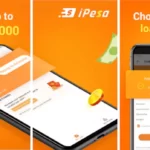
Can the CIU Meter be repaired