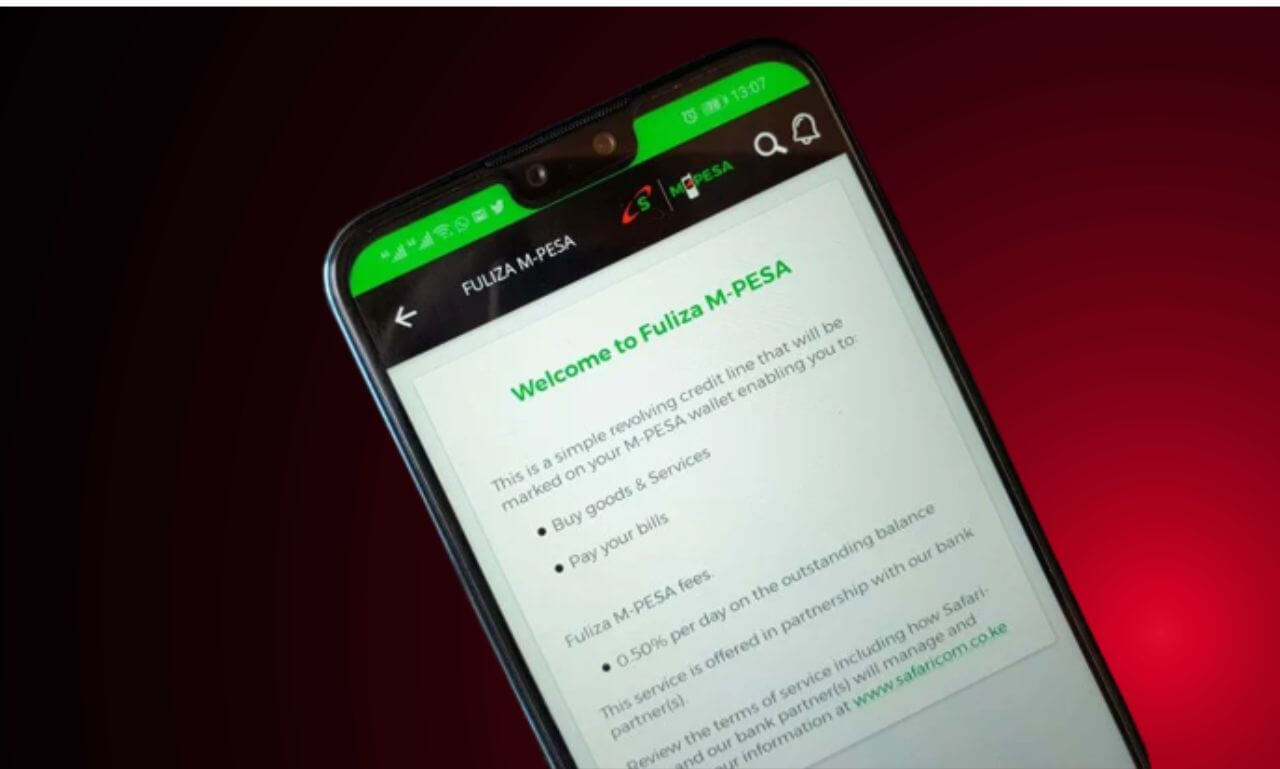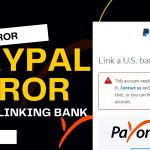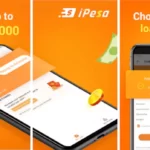Insufficient funds is one of the problems you might have come across when making transactions on the Lipa Na Mpesa Platform. This problem was solved with the introduction of the Fuliza service from Safaricom.
Fuliza is a service offered by Safaricom, Kenya’s largest telecommunications company, that allows users to access emergency credit for their M-Pesa mobile money account. This service has become popular among Kenyans, especially those who depend on mobile money for their daily transactions. However, it is important to keep track of your Fuliza balance or limit to avoid over-borrowing and accumulating debt.
In this blog post, we will discuss how to check your Fuliza limit or balance. There are two ways to check your Fuliza limit or balance. You can either use the USSD Code or the Safaricom app.
How to Check Your Fuliza Limit
Your Fuliza limit is the maximum amount of credit you can borrow through the Fuliza service. The limit is determined by Safaricom based on your usage of M-Pesa and other factors such as creditworthiness.
Check Fuliza Limit Via USSD Code
To check your Fuliza limit, follow these steps:
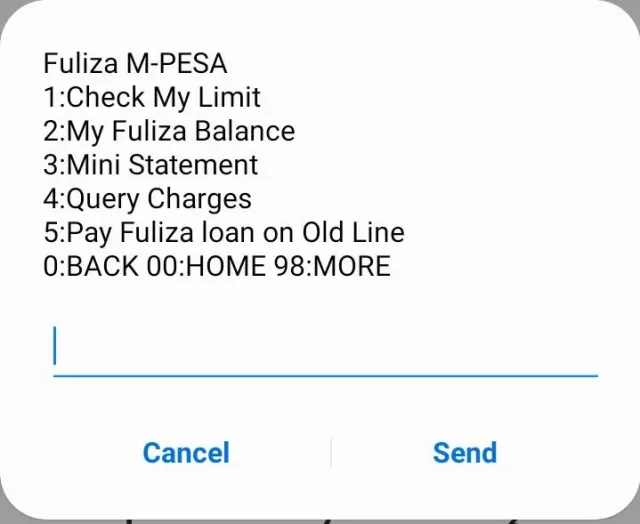
Check Fuliza Limit Via Safaricom App
To Check your Fuliza limit via the Safaricom app, follow these steps;
How to Check Your Fuliza Balance
Your Fuliza balance is the amount of credit you have borrowed through the service and is yet to be paid back. It is important to keep track of your balance to avoid defaulting on your payments and accumulating interest charges.
Check Fuliza Balance Via USSD
To check your Fuliza balance, follow these steps:
Check Fuliza Balance via Safaricom app
To Check your Fuliza balance via the Safaricom app, follow these steps;
Conclusion
Checking your Fuliza limit and balance is a simple process that can be done using your Safaricom line or the Safaricom app. It is important to keep track of your limit and balance to avoid over-borrowing, defaulting on payments, and accumulating debt. If you have any issues or concerns with your Fuliza service, contact Safaricom customer care for assistance.