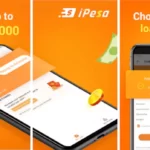M-PESA and Cooperative Bank are two widely used financial services in Kenya that have significantly impacted the way individuals manage their finances. M-PESA, a mobile money transfer and payment platform, enables users to send, receive, and store money using their mobile phones. Cooperative Bank, on the other hand, is a leading commercial bank offering various banking services such as savings accounts, loans, and investments. The integration between M-PESA and Cooperative Bank allows customers to conveniently transfer funds between their M-PESA wallets and Cooperative Bank accounts.
In this guide, we showed how to transfer money from Mpesa to Cooperative bank Account and also how to transfer money from Cooperative bank account to Mpesa.
How to Transfer Money from Mpesa to Cooperative Bank Account
To deposit money from M-PESA to a Cooperative Bank account in Kenya, you can follow these steps:

- Ensure you have sufficient funds in your M-PESA account to cover the amount you wish to deposit.
- On your phone, go to the M-PESA menu by dialing *234#.
- Choose “Lipa na M-PESA” (Pay with M-PESA) from the menu.
- Choose “Pay Bill” and enter the Cooperative Bank Pay Bill number: 400200.
- Enter your Cooperative Bank account number as the account number. If you don’t know your account number, you can find it on your bank statement or contact Cooperative Bank customer service for assistance.
- Enter the amount you want to deposit into your Cooperative Bank account.
- Enter your M-PESA PIN to confirm the transaction.
- Review the details you entered and confirm the transaction.
- You will receive a confirmation message from M-PESA and Cooperative Bank indicating that the transaction was successful.
- Wait for a few minutes for the funds to reflect in your Cooperative Bank account. In some cases, it may take longer, so be patient.
Remember that there might be transaction fees associated with depositing money from M-PESA to Cooperative Bank, depending on the amount being transferred. It’s always a good idea to check with both M-PESA and Cooperative Bank for any specific fees or requirements before making the transaction.
How to Transfer Money from Cooperative Bank Account to Mpesa
To transfer money from a Cooperative Bank account to M-PESA in Kenya, you can follow these steps:
- Ensure you have sufficient funds in your Cooperative Bank account to cover the amount you want to transfer.
- On your phone, dial *667# to access the Cooperative Bank mobile banking menu.
- Enter your Cooperative Bank mobile banking PIN to log in to your account.
- Select the “M-PESA” option from the menu.
- Choose the “Send Money to M-PESA” option.
- Enter the recipient’s M-PESA mobile number.
- Enter the amount you want to transfer from your Cooperative Bank account to M-PESA.
- Confirm the transaction details.
- Review the details you entered and confirm the transaction.
- You will receive a confirmation message from Cooperative Bank indicating that the transaction was successful.
The funds should be transferred from your Cooperative Bank account to the recipient’s M-PESA account. Please note that transaction charges may apply, and the availability of this service may depend on your specific account type and the Cooperative Bank’s mobile banking services. It’s recommended to contact Cooperative Bank’s customer service or visit their website for detailed information on transferring money from your specific account to M-PESA.