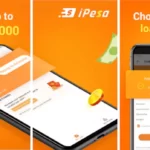Most people had a challenging year in 2020 due to the global crisis known as COVID-19. The cushioning provided by governments and corporations was perhaps the saving grace or silver lining throughout the crisis.
In Kenya, VAT was reduced from 16 percent to 14 percent, and companies such as Safaricom, Airtel Kenya, and others came out to offer discounts on their services.
Things are starting to calm down, and these temporary measures are being phased out one by one. As a result, Safaricom is considering giving its M-PESA customers a reprieve in the future.
The company recently announced new M-PESA fees and tariffs, which will go into effect on January 1, 2021. These articles show you everything that has changed with the M-Pesa transaction charges, including withdrawal and transfer charges.
Without further ado, Let’s dive in.
M-Pesa New Transaction Charges: Quick Summary
Safaricom’s new M-Pesa fees will compel users to pay the following fees for each transaction:
- All deposits and withdrawals from your Mpesa account are free.
- You will not be charged anything if you send between KSh 1-100 to other M-Pesa users.
- M-Pesa will not charge you if the amount sent is between $50 and $1,000.
- Any amount between KSh 501 and Ksh 1,000 will cost you KSh 28 shillings to withdraw.
- It will cost you 22 Kenyan shillings to send any amount between KSh 1501 and KSh 2500.
- If you send more than Ksh 2501 but less than KSh 3500, you will be charged KSh 51 bob.
- If you want to withdraw KSh 5,000, you must give Safaricom 67 shillings.
- You will be charged Ksh 55 bob to send 5000.
- It will cost KSh 87 bob to send Ksh 10,000 shillings.
- It will cost you 102 shillings to send KSh 20,000.
- When you withdraw the KSh 20,000, you will only be able to withdraw Ksh 180.
That is just a summary of Safaricom LLC’s new Mpesa rates, updated in January of this year. See the overview for more information on the charges.
M-Pesa Withdraw Charges: Withdrawal From M-Pesa Agent
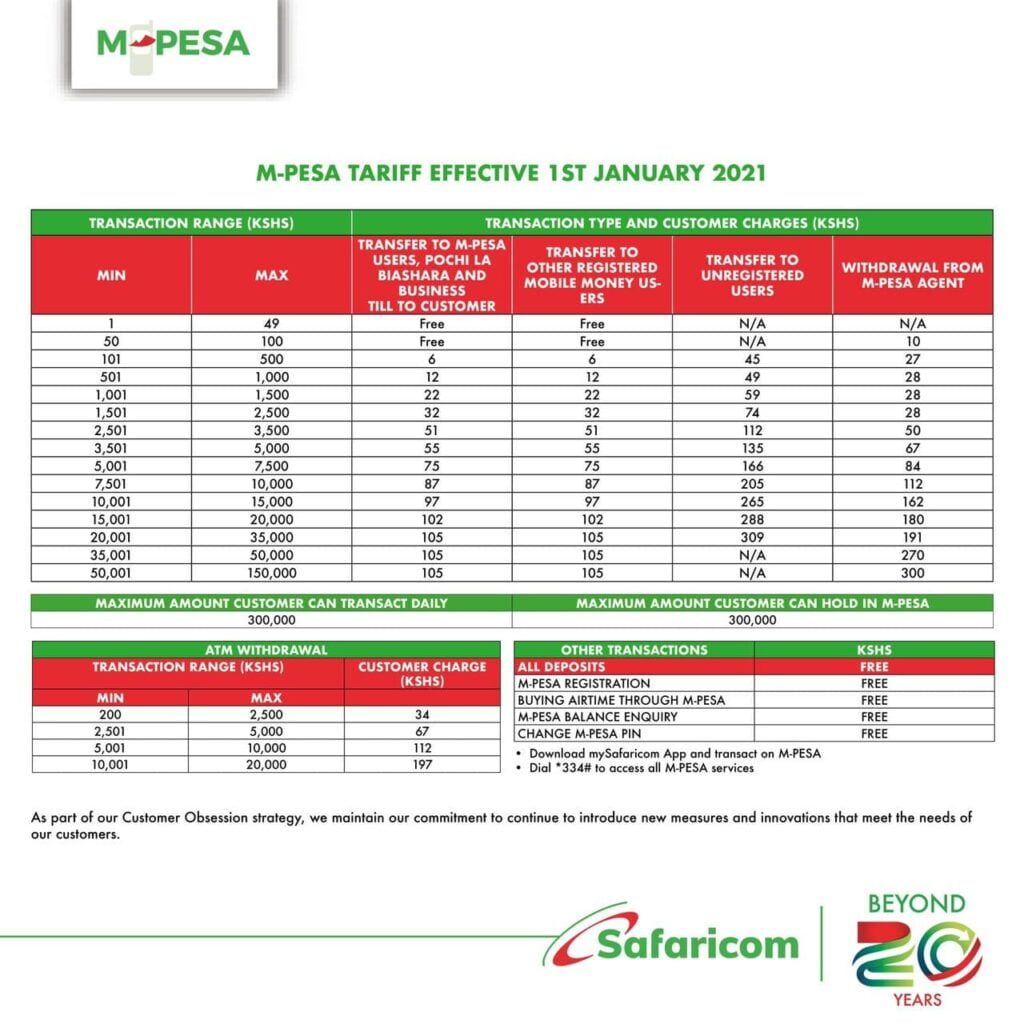
The table below shows you the amount you will be charged when you withdraw from M-Pesa through Agent.
| Min(Kshs) | Max(Kshs) | M-PESA Charges |
| 1 | 49 | N/A |
| 50 | 100 | 10 |
| 101 | 500 | 27 |
| 501 | 1,000 | 28 |
| 1,001 | 1,500 | 28 |
| 1,501 | 2,500 | 28 |
| 2,501 | 3,500 | 50 |
| 3,501 | 5,000 | 67 |
| 5,001 | 7,500 | 84 |
| 7,501 | 10,000 | 112 |
| 10,001 | 15,000 | 162 |
| 15,001 | 20,000 | 180 |
| 20,001 | 35,000 | 191 |
| 35,001 | 50,000 | 270 |
| 50,001 | 150,000 | 300 |
M-Pesa Charges: Transfer to Unregistered M-Pesa Users
The following are the amount you will be charged whenever you transfer money to unregistered M-Pesa Users.
| Min(KSHs.) | Max(KSHs.) | M-PESA Charges |
| 1 | 49 | N/A |
| 50 | 100 | N/A |
| 101 | 500 | 45 |
| 501 | 1,000 | 49 |
| 1,001 | 1,500 | 59 |
| 1,501 | 2,500 | 74 |
| 2,501 | 3,500 | 112 |
| 3,501 | 5,000 | 135 |
| 5,001 | 7,500 | 166 |
| 7,501 | 10,000 | 205 |
| 10,001 | 15,000 | 265 |
| 15,001 | 20,000 | 288 |
| 20,001 | 35,000 | 309 |
| 35,001 | 50,000 | N/A |
| 50,001 | 150,000 | N/A |
M-Pesa Charges: Transfer to other M-PESA Users
Here are the current charges when you transfer money from M-Pesa to other M-Pesa users.
| Min(KSHs.) | Max(KSHs.) | M-PESA Charges |
| 1 | 49 | FREE |
| 50 | 100 | FREE |
| 101 | 500 | 6 |
| 501 | 1,000 | 12 |
| 1,001 | 1,500 | 22 |
| 1,501 | 2,500 | 32 |
| 2,501 | 3,500 | 51 |
| 3,501 | 5,000 | 55 |
| 5,001 | 7,500 | 75 |
| 7,501 | 10,000 | 87 |
| 10,001 | 15,000 | 97 |
| 15,001 | 20,000 | 102 |
| 20,001 | 35,000 | 105 |
| 35,001 | 50,000 | 105 |
| 50,001 | 150,000 | 105 |
Transfer to Other Mobile Money Users
Withdrawals from ATMs and other transactions Transact on M-PESA with the Safaricom App. The amount you send or withdraw will determine the M-PESA charges. You can buy airtime for your phone or someone else using your M-PESA menu. This service is completely free, and you will only be charged for the airtime you have purchased.
Note
M-Pesa Complete Charges
| Min(KSHs.) | Max(KSHs.) | M-PESA Charges |
| Min(KSHs.) | Max(KSHs.) | M-PESA Charges |
| 1 | 49 | FREE |
| 50 | 100 | FREE |
| 101 | 500 | 6 |
| 501 | 1,000 | 12 |
| 1,001 | 1,500 | 22 |
| 1,501 | 2,500 | 32 |
| 2,501 | 3,500 | 51 |
| 3,501 | 5,000 | 55 |
| 5,001 | 7,500 | 75 |
| 7,501 | 10,000 | 87 |
| 10,001 | 15,000 | 97 |
| 15,001 | 20,000 | 102 |
| 20,001 | 35,000 | 105 |
| 35,001 | 50,000 | 105 |
| 50,001 | 150,000 | 105 |
| 200 | 2,500 | 34 |
| 2,501 | 5,000 | 67 |
| 5,001 | 10,000 | 112 |
| 10,001 | 20,000 | 197 |
| Other Transactions | Kshs. | |
| All Deposits | FREE | |
| M-PESA Registration | FREE | |
| Buying Airtime through M-PESA | FREE | |
| M-PESA balance Enquiry | FREE | |
| Change M-PESA PIN | FREE |